Other than Java language on any JVM it is possible to execute code written in other languages. Some examples of JVM enabled languages are Scala, Kotlin, an extended list is available on https://en.m.wikipedia.org/wiki/List_of_JVM_languages.
With JCOBridge it is possible to use all libraries available without any limitation, just setup the environment and use them as you can do from Java. Here below an example of the use of the Scala Language from JVM and CLR.
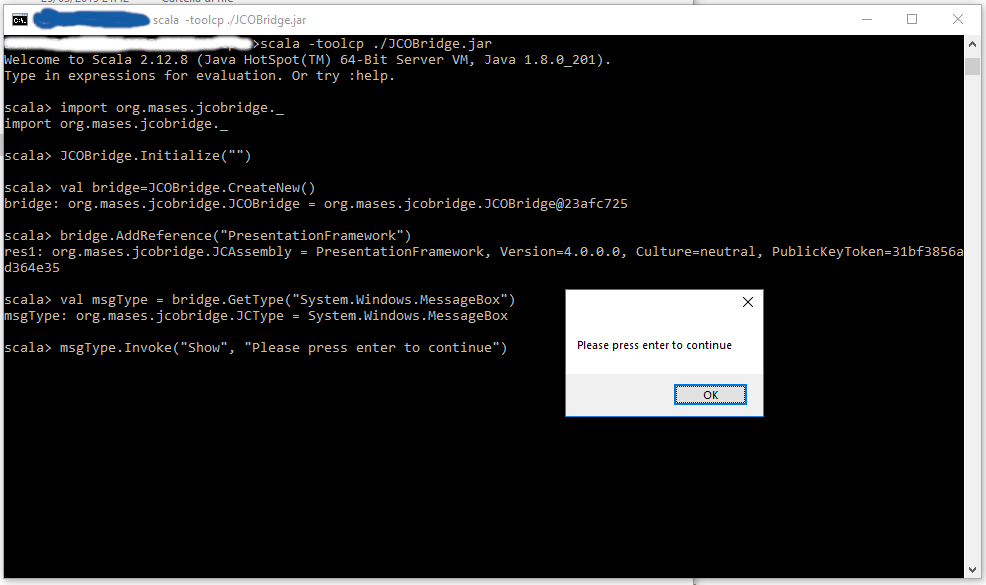
Here below a simple Scala class
import java.lang._
final class ScalaClass(aString: String, val anInteger: Int) {
def this() {
this("defaultString", -1)
}
def this(aBool: Boolean) {
this("defaultString", -1)
}
val scalaString = "This is a Scala String"
def add(x: Int, y: Int): Int = x + y
def stringConcat(args: Array[String]): String =
{
return args.mkString(", ")
}
}
Here below the C# code, with initialization to use Scala, which invokes the method within the scala class.
using MASES.JCOBridge.C2JBridge;
using System;
namespace ScalaClassUseExample
{
class Program
{
static void Main(string[] args)
{
try
{
new TestClass().Execute();
}
catch (Exception e)
{
Console.WriteLine(e.Message);
Console.WriteLine("Press any key.");
Console.ReadKey();
}
}
}
class TestClass : SetupJVMWrapper<TestClass>
{
public override string GetProjectClassPath()
{
#if !JCOBRIDGE_CORE
return @"..\..\JVM\Scala\Output";
#else
return @"..\..\..\JVM\Scala\Output";
#endif
}
public override string ClassPath
{
get
{
return new ClassPathBuilder(GetProjectClassPath() + @"\*", @"C:\Program Files (x86)\scala\lib\*.jar").Build();
}
}
public override void Execute()
{
int a = 10;
int b = 15;
var scalaClass = DynJVM.ScalaClass.@new();
var result = scalaClass.add(a, b);
Console.WriteLine("{0} + {1} = {2}", a, b, result);
string[] strings = new string[] { "One", "Two", "Three" };
var concatString = scalaClass.stringConcat(strings);
Console.WriteLine("{0} = {1}", string.Concat(strings), concatString);
Console.WriteLine("Press Enter to exit");
Console.ReadLine();
}
}
}
Here below a Scala program which use native .NET objects:
import java.util.Iterator
import org.mases.jcobridge._
object Main extends App {
try
{
JCOBridge.Initialize("");
}
catch
{
// catch to avoid problem with Trial mode of JCOBridge
case jce: JCException => System.out.println(jce.getMessage)
}
val bridge = JCOBridge.CreateNew()
// adds a new reference to WPF
bridge.AddReference("PresentationFramework")
// get MessageBox type
val msgType = bridge.GetType("System.Windows.MessageBox")
// invoke static method to show a message box on the screen
msgType.Invoke("Show", "Please press enter to continue")
// get .NET type
val enumType = bridge.GetType("System.Environment")
// invokes static method
val genObj = enumType.Invoke("GetLogicalDrives")
// retrieve the iterator
val iteratorObj = genObj.asInstanceOf[JCObject].iterator
// iterate on all object and print the value
while (iteratorObj.hasNext) println(iteratorObj.next)
// invoke static method to show a message box on the screen
msgType.Invoke("Show", "Please press enter")
// event callback example
val tObj = bridge.NewObject("System.Timers.Timer"); // create the timer object
val timerObj = tObj.asInstanceOf[JCObject];
// register an event handler when the Timer elaps
timerObj.RegisterEventListener("Elapsed", new ScalaJCVoidEventEmit());
// set Interval property
timerObj.Set("Interval", 1000); // set properties
// enable the Timer
timerObj.Set("Enabled", true); // start timer
// invoke static method to show a message box on the screen
msgType.Invoke("Show", "Please press enter")
}
final class ScalaJCVoidEventEmit() extends JCVoidEventEmit {
override def EventRaised(args: Object*) : Unit =
{
// scala seems to have a problem to translate var args argument into JVM bytecode. This method is needed to avoid compilation problems
}
// this method defines exactly the signature expected from the event
def EventRaised(sender: Object, arg: Object) : Unit =
{
println("Timer Elapsed")
}
}