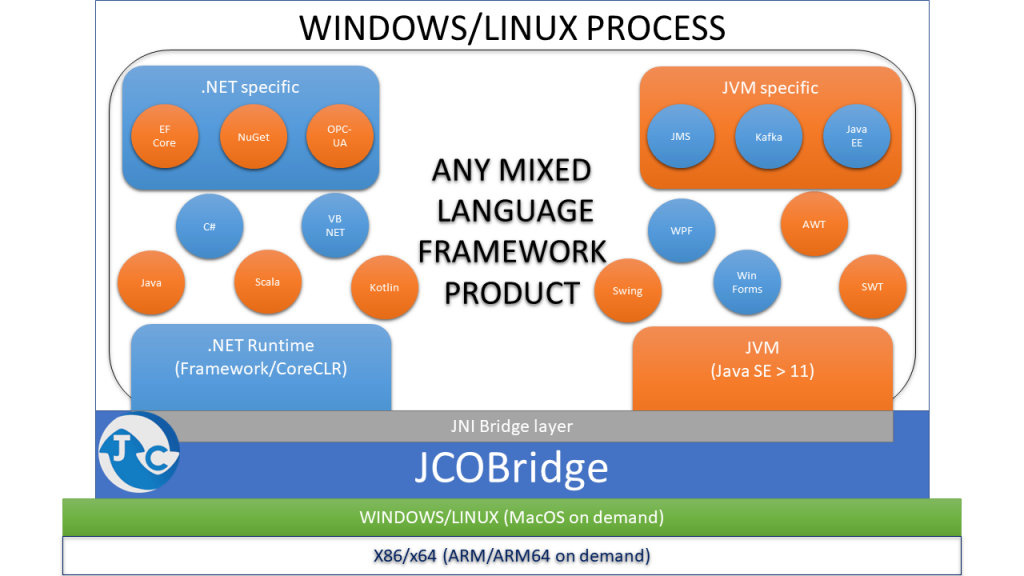
JCOBridge does not use any custom communication channel: with JCOBridge both .NET and JVM live in the same process and both engines still remains insulated. Each engine runs its own native language code and the best still be obtained within each platform. The communication, between .NET and JVM, is made using a thin bidirectional communication layer based on JNI: the translation layer is smooth and does not need any data marshalling, proxies, custom communication channels. JCOBridge use pointer references to objects and classes: the weight of this layer does not impact on the overall performance.
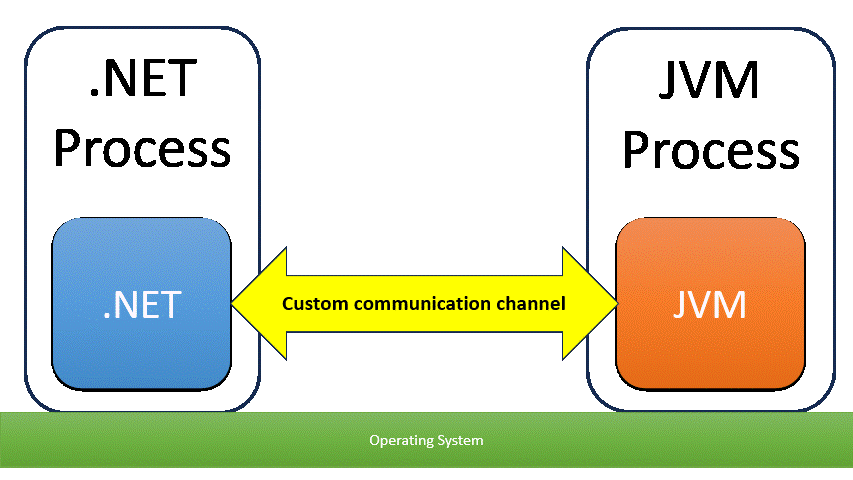
.NET and JVM code are executed within the same process. This avoids, by design, any cyber-security issue related to JCOBridge. Competing products based on custom communication channels introduce an attack surface within your infrastructure usable from the hacker.
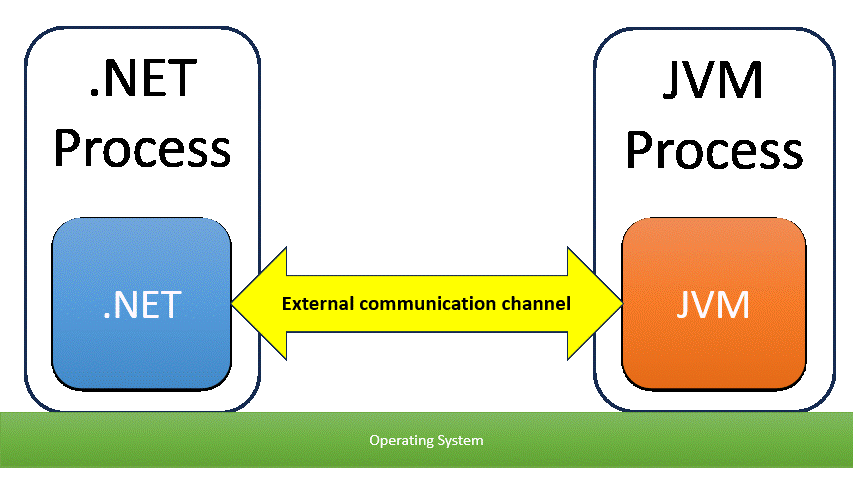
JCOBridge was designed to reach the maximum speed. JCOBridge uses only JNI and any object, except for native types, still remains in its context: any other possible communication mechanism is intrinsically slower. Marshalling, proxies, network, shared memory reduces the communication speed.
JCOBridge is a lightweight solution. It has a very little footprint and it is the best solution for any environment. Particularly it is the best solution for embedded environment.
Built on top of the field proven DLR plugin available in the Sinapse platform (https://www.sinapsesystem.com), JCOBridge guarantees the best performance in JVM and CLR worlds integration.