Windows Forms and WPF User Interface Integration
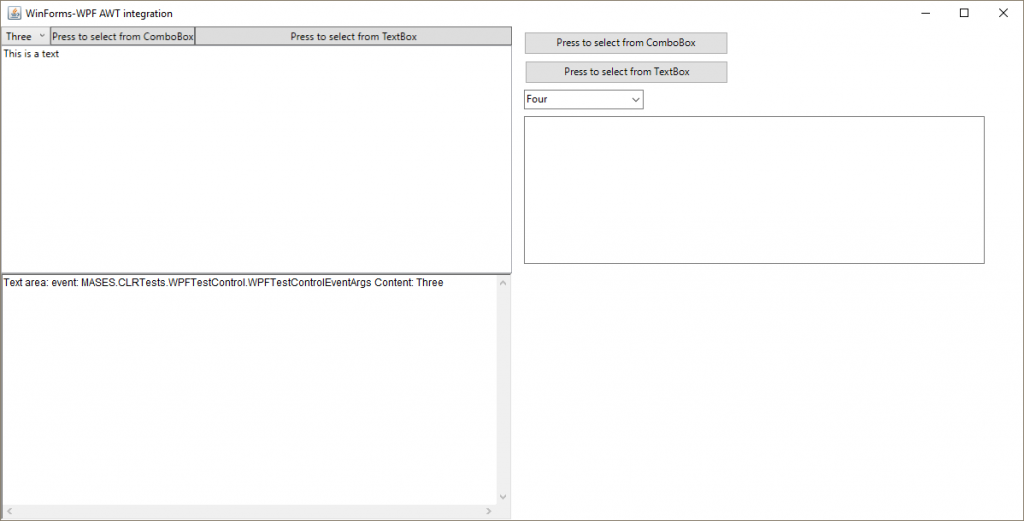
In this little more complex example we integrate into an awt java user interface two different complex control, taken from two .NET library. The first control is a Windows Form, the second one is a WPF object. The application in \JVM\Java\src\AWTWinFormsWPF.java expose the complete process from the control reference and generation to the .NET event listener registration to the .NET events callback management.
import java.awt.Frame;
import java.io.IOException;
import org.mases.jcobridge.*;
public class AWTWinFormsWPF implements IJCVoidEventEmit {
public static void main(String args[]) {
new AWTWinFormsWPF().createAndShow();
}
int cycle = 0;
java.awt.TextArea gTextArea;
// WPF
JCControl gControlWpfControl = null;
// FORMS
JCControl gControlFormsControl = null;
void createAndShow() {
try {
// LOGGER
IJCEventLog logger = null;
try {
try {
JCOBridge.Initialize("");
} catch (JCException e) {
e.printStackTrace();
}
logger = new JCFileEventLog("WinFormsWPF.txt");
} catch (IOException e) {
e.printStackTrace();
}
JCOBridge bridge;
bridge = JCOBridge.CreateNew();
bridge.RegisterEventLog(logger);
// adds the path where extarnal assemblies where found
bridge.AddPath("../../CLR/Output/");
// add REFERENCES
bridge.AddReference("WPFTestControl");
bridge.AddReference("WinFormsTestControl");
// GENERATE CONTROLS
gControlWpfControl = bridge.GetControl("MASES.CLRTests.WPFTestControl.TestControl");
gControlFormsControl = bridge.GetControl("MASES.CLRTests.WinFormsTestControl.TestControl");
// CONFIGURE CONTROLS
gControlWpfControl.RegisterEventListener("FromComboBox", this);
gControlWpfControl.RegisterEventListener("FromTextBox", this);
gControlFormsControl.RegisterEventListener("FromComboBox", this);
gControlFormsControl.RegisterEventListener("FromTextBox", this);
Frame dialog = new Frame();
gTextArea = new java.awt.TextArea();
gTextArea.setText("This is an AWT TextArea");
java.awt.GridLayout layout = new java.awt.GridLayout(2, 2);
dialog.setLayout(layout);
dialog.add(gControlWpfControl);
dialog.add(gControlFormsControl);
dialog.add(gTextArea);
dialog.validate();
dialog.setTitle("WinForms-WPF AWT integration");
dialog.setVisible(true);
dialog.setSize(200, 200);
} catch (JCException jce) {
jce.printStackTrace();
System.console().readLine("Please press enter");
System.out.println("Exiting");
return;
}
}
@Override
public void EventRaised(Object... args) {
System.out.println("EventRaised");
if (args[1] instanceof JCObject) {
JCObject obj = (JCObject) args[1];
System.out.println();
try {
if (obj != null) {
gTextArea.setText("Text area: event: " + obj.toString() + " Content: " + obj.Get("Content"));
}
} catch (JCException e) {
e.printStackTrace();
}
}
}
}

